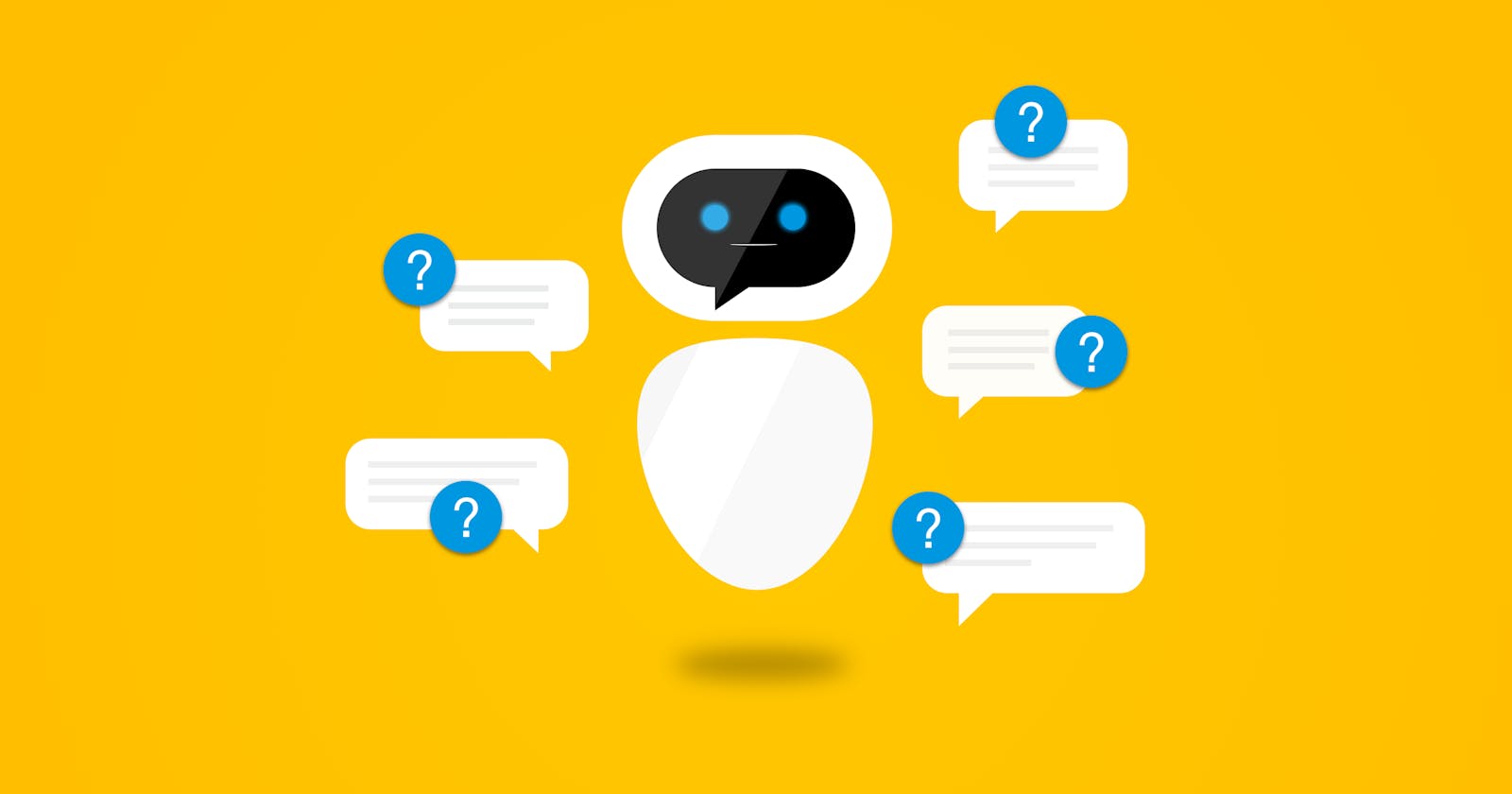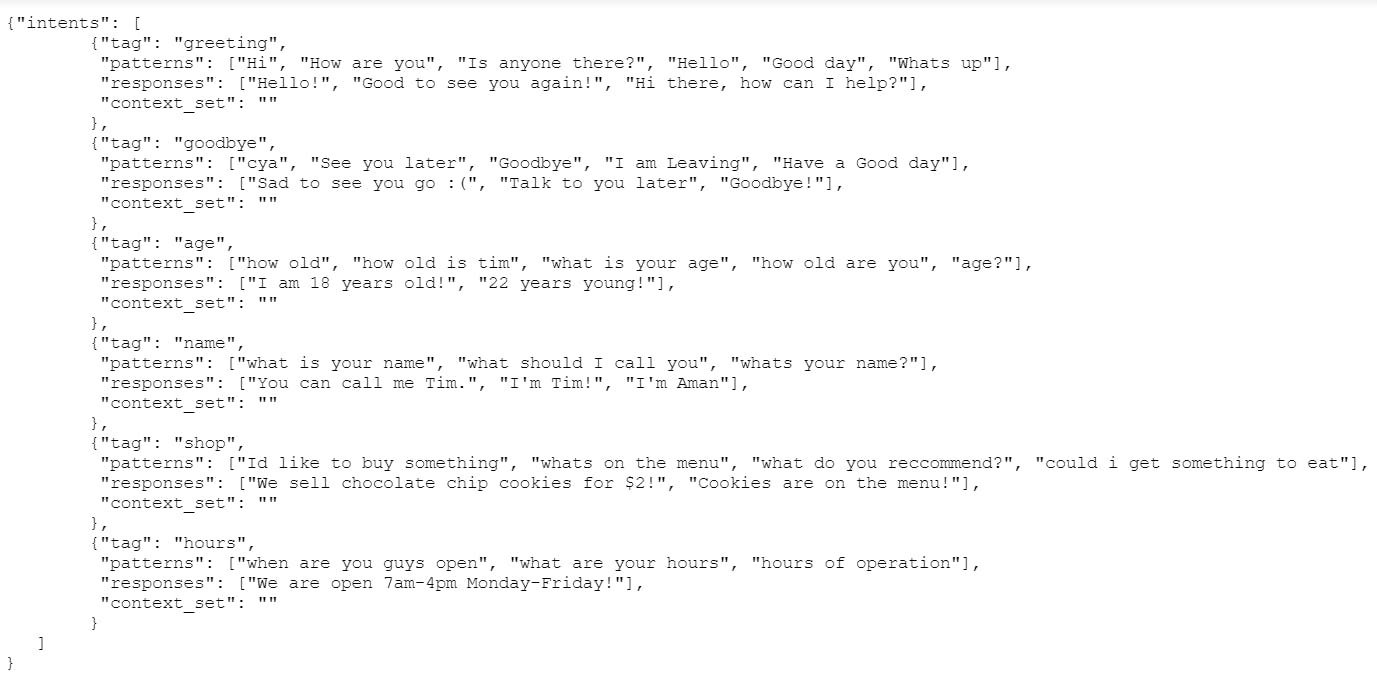How to make a simple CHAT-BOT using TensorFlow
No doubt, a chatbot is a very good solution for many problems like QnA, FAQ, Basic Conversation, and having a chatbot in every solution also helps the business answer the customer in an innovative way compared to writing emails.

Nowadays we have many chatbot solutions available, all you have to do is drag and drop as per your message and response, and done you have a chatbot ready with a single click.
But in this Blog we shall see how can we create our own chatbot using Tensorflow and also understand how this simple conversation chatbot works internally.
Full Code available on Google Collab -> Link
First let us understand how we prepare the dataset, for chat-bot we need to prepare the dataset in form of question, answer and for each question intent. So we build a classification model which accepts a question and then it classifies the question in its respective intent and based on intent we can go back to dataset and randomly pick answer.
Now, Let us start by importing important libraries required
#importing the libraries
import tensorflow as tf
import numpy as np
import pandas as pd
import json
import nltk
from tensorflow.keras.preprocessing.text import Tokenizer
from tensorflow.keras.layers import Input, Embedding, LSTM , Dense,GlobalMaxPooling1D,Flatten
from tensorflow.keras.models import Model
Now we need to read the intent file and then create a dataset with question and tag respectively
#importing the dataset
with open('intents.json') as content:
data1 = json.load(content)
#getting all the data to lists
tags = []
inputs = []
responses={}
for intent in data1['intents']:
responses[intent['tag']]=intent['responses']
for lines in intent['patterns']:
inputs.append(lines)
tags.append(intent['tag'])
#converting to dataframe
data = pd.DataFrame({"inputs":inputs,
"tags":tags})
print(data)
Once we prepare the dataset we can view it
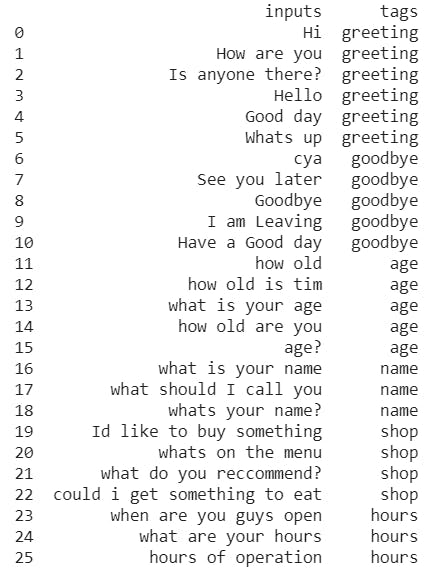
Next, we apply text preprocessing i.e. we ll clean the data first (removing special character etc..) and then we tokenize the text and convert the clean text into sequence and then apply padding (we add padding so that all the text are of same length)
#removing punctuations
import string
data['inputs'] = data['inputs'].apply(lambda wrd:[ltrs.lower() for ltrs in wrd if ltrs not in string.punctuation])
data['inputs'] = data['inputs'].apply(lambda wrd: ''.join(wrd))
#tokenize the data
from tensorflow.keras.preprocessing.text import Tokenizer
tokenizer = Tokenizer()
tokenizer.fit_on_texts(data['inputs'])
train = tokenizer.texts_to_sequences(data['inputs'])
#apply padding
from tensorflow.keras.preprocessing.sequence import pad_sequences
x_train = pad_sequences(train)
#encoding the outputs
from sklearn.preprocessing import LabelEncoder
le = LabelEncoder()
y_train = le.fit_transform(data['tags'])
Now we need to define the input shape and the vocabulary size before creating the model and training the model
#input length
input_shape = x_train.shape[1]
print(input_shape)
#define vocabulary
vocabulary = len(tokenizer.word_index)
print("number of unique words : ",vocabulary)
#output length
output_length = le.classes_.shape[0]
print("output length: ",output_length)
Now we create a Neural Network Model using LSTM and Embedding layer
#creating the model
i = Input(shape=(input_shape,))
x = Embedding(vocabulary+1,10)(i)
x = LSTM(10,return_sequences=True)(x)
x = Flatten()(x)
x = Dense(output_length,activation="softmax")(x)
model = Model(i,x)
#compiling the model
model.compile(loss="sparse_categorical_crossentropy",optimizer='adam',metrics=['accuracy'])
#training the model
train = model.fit(x_train,y_train,epochs=200)
Now after training the data we can test on the model
#chatting
import random
while True:
texts_p = []
prediction_input = input('You : ')
#removing punctuation and converting to lowercase
prediction_input = [letters.lower() for letters in prediction_input if letters not in string.punctuation]
prediction_input = ''.join(prediction_input)
texts_p.append(prediction_input)
#tokenizing and padding
prediction_input = tokenizer.texts_to_sequences(texts_p)
prediction_input = np.array(prediction_input).reshape(-1)
prediction_input = pad_sequences([prediction_input],input_shape)
#getting output from model
output = model.predict(prediction_input)
check = output
output = output.argmax()
#finding the right tag and predicting
response_tag = le.inverse_transform([output])[0]
if max(check[0]) < 0.5:
print("ChatBot : Sorry, I did not understand that")
else:
print("ChatBot : ",random.choice(responses[response_tag]))
if response_tag == "goodbye":
break
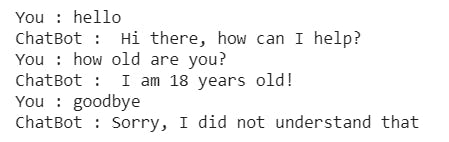
The above code can be executed in Collab or in Jupyter Notebook , but before that please install the library like tensorflow