How to Use a Simple-Transformer to Answer a Question
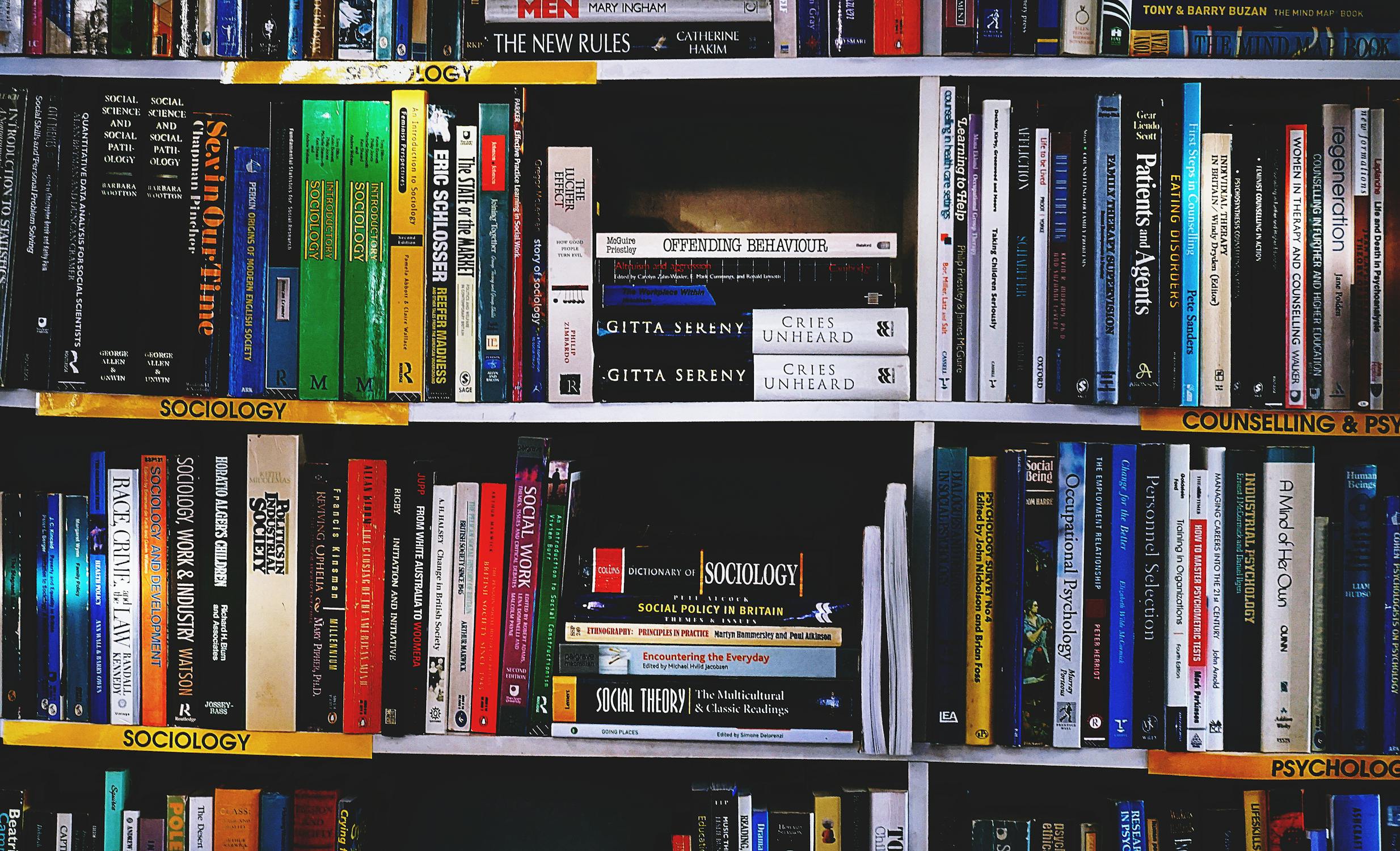
Simple Transformer is a Package for using the Transformer in a very simple way.
The Simple Transformers provides Built-in support for
- Text Classification
- Token Classification
- Question Answering
- Language Generation
- Multi-Model Classification
- Conversational AI
- text Representation Generation
From the SimpleTransformer package, we will be using QuestionAnsweringModel class, The QuestionAnsweringModel class is used for Question Answering.
Before we run code, we need to install some packages, Now you can do it using pip or conda
pip install simpletransformers
or Install Anaconda or Miniconda Package Manager from here
Create a new virtual environment and install the required packages.
conda create -n transformers python pandas tqdm
conda activate transformers
If using cuda:
conda install pytorch cudatoolkit=10.0 -c pytorch
else:
conda install pytorch cpuonly -c pytorch
conda install -c anaconda scipy
conda install -c anaconda scikit-learn
pip install transformers
pip install tensorboardx
Install simpletransformers.
pip install simpletransformers
Now once we have it installed we can create a model and then test it.
First we need to import the packages
from simpletransformers.question_answering import QuestionAnsweringModel
import joblib
Next we load the model trained on SQUAD Dataset
Stanford Question Answering Dataset (SQuAD) is a reading comprehension dataset, consisting of questions posed by crowdworkers on a set of Wikipedia articles, where the answer to every question is a segment of text, or span, from the corresponding reading passage, or the question might be unanswerable.
model = QuestionAnsweringModel('distilbert', 'distilbert-base-uncased-distilled-squad',use_cuda=False)
Next we need to create a structure before sending the data to model
question_data = {
'qas':
[{'question': 'What color is the sky?',
'id': 0,
'answers': [{'text': ' ', 'answer_start': 0}],
'is_impossible': False}],
'context': 'the sky is blue'
}
prediction = model.predict([question_data])
print(prediction)
The output for the above snippet will be:
([{'id': 0,
'answer': ['blue',
'the sky is blue',
'sky is blue',
'is blue',
'the sky',
'the',
'sky',
'the sky is',
'sky is',
'']}],
[{'id': 0,
'probability': [0.9418068800031401,
0.056266636887763996,
0.0018261808912823114,
9.186660627085428e-05,
7.837123579566468e-06,
2.5976516459405675e-07,
2.5436041880680914e-07,
7.941122922155865e-08,
2.5773580469528015e-09,
2.2441380618877487e-09]}])
Now we can save the model
filename = 'SQuAdQnA_model.pkl'
joblib.dump(model,filename=filename)
Now we ll create a function which takes the model, question and context/paragraph as input and return us the answer
def predict_answer(model, question, contexts, seq_len=512, debug=False):
question_data = {
'qas':
[{'question': str(question),
'id': 0,
'answers': [{'text': ' ', 'answer_start': 0}],
'is_impossible': False}],
'context': str(contexts)
}
prediction = model.predict([question_data])
return prediction
Now we can use it just by calling this function
predict_answer(model, 'what color is the chair', 'the chair is black in color')
Output
([{'id': 0,
'answer': ['black',
'black in color',
'the chair is black',
'the chair is black in color',
'chair is black',
'is black',
'chair is black in color',
'black in',
'color',
'is black in color',
'in color',
'the chair',
'the chair is black in',
'the',
'the chair is',
'chair',
'',
'chair is black in',
'is black in']}],
[{'id': 0,
'probability': [0.7689673194580006,
0.16377263987992158,
0.054205245122107656,
0.011544490727178001,
0.0008895552249926878,
0.0002252454968969322,
0.00018945513525687235,
5.127989525717933e-05,
5.083241616990137e-05,
4.7972194285026544e-05,
3.465572588844964e-05,
1.586489256458498e-05,
3.6147690830484374e-06,
9.358570589034519e-07,
4.7629059449005263e-07,
2.603566876781512e-07,
7.136439660746618e-08,
5.932150510018274e-08,
1.5020879555931335e-08]}])
As you see, It is so easy to use the Simple Transformer Package to solve many NLP problem statements.

